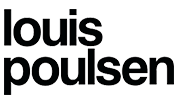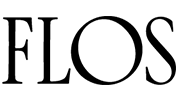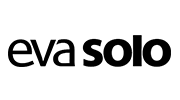FAQ
Most frequent questions and answers
Cras eros metus, maximus vel erat ac, vestibulum laoreet diam. Phasellus malesuada, justo eu lacinia vestibulum, tellus sem dictum lectus, vitae ornare ipsum mi ac justo. Nam vitae auctor velit. Donec sodales magna vitae neque rhoncus, quis semper odio tincidunt. Nulla facilisi. Sed dapibus enim et malesuada scelerisque. Proin rhoncus egestas tristique. Integer eu laoreet diam. Proin consectetur volutpat urna, ut pharetra mi sodales eget. Donec feugiat magna viverra pulvinar blandit. Vivamus turpis justo, pulvinar in libero vel,
Installing WorkScout is simple. After purchasing the theme, download the installation files and upload them via the WordPress dashboard. For detailed instructions, please refer to our Installation Guide.
Yes, WorkScout offers a range of customization options. You can easily modify colors, fonts, layouts, and more through the WordPress Customizer.
Yes, WorkScout is translation-ready using e.g. Loco Translate and supports multilingual plugins like Weglot.com.
WorkScout provides a straightforward interface for employers to post jobs. They can create an account, log in, and use the user-friendly dashboard to submit job listings.
Job seekers can create profiles, bid tasks, upload resumes, and easily search for and apply to job listings. WorkScout offers advanced search options and a responsive design for a seamless user experience.
WorkScout supports all WooCommerce payment gateways, allowing you to monetize your job board by offering premium job listing options.
If you encounter any issues or have questions, our dedicated support team is ready to assist you. Visit our Support Center to submit a ticket, and we’ll get back to you promptly.
Yes, updates for WorkScout are included with your purchase. We regularly release updates to ensure compatibility with the latest WordPress versions and to introduce new features and improvements. Check our Changelog for details on the latest updates.